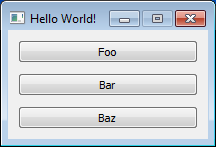#------------------------------------------------------------------------------
# Copyright (c) 2013, Nucleic Development Team.
#
# Distributed under the terms of the Modified BSD License.
#
# The full license is in the file COPYING.txt, distributed with this software.
#------------------------------------------------------------------------------
""" An example of using children with a `Window` widget.
The `Window` widget serves as the fundamental top level widget for UIs
in Enaml. `Window` widgets may have at most one child widget which must
be an instance of `Container`. This `Container` is referred to as the
'central widget' of the UI. The sizing behavior of a `Window` is largely
determined by the sizing constraints of the central widget.
In this example, we use a `Container` and a few `PushButton` widgets to
add content to the `Window`. Clicking on the first `PushButton` will
print the central widget of the window to the shell.
This example focuses on features of the `Window` widget, see the other
examples for explanations of the other widgets and language features.
<< autodoc-me >>
"""
from enaml.widgets.api import Window, Container, PushButton
enamldef Main(Window): main:
title = 'Hello World!'
Container:
PushButton:
text = 'Foo'
clicked :: print main.central_widget()
PushButton:
text = 'Bar'
PushButton:
text = 'Baz'