- Getting Started
- Developer Guides
- Architecture Reference
- FAQs
- Examples
- Tutorial Examples
- Widgets Examples
- Buttons Example
- Context Menu Example
- Dock Area Example
- Dock Pane Example
- Dual Slider Example
- File Dialog Example
- Flow Area Example
- Form Example
- Group Box Example
- Image View Example
- Main Window Example
- Menu Bar Example
- Mpl Canvas Example
- Notebook Example
- Popup Menu Example
- Popup View Example
- Progress Bar Example
- Scroll Area Example
- Slider Example
- Spin Box Example
- Splitter Example
- Tool Bar Example
- Vtk Canvas Example
- Window Example
- Window Children Example
- Window Closing Example
- Layout Examples
- Stdlib Examples
- Dynamic Examples
- Aliases Examples
- Styling Examples
- Templates Examples
- Applib Examples
- Workbench Examples
- API Reference
Menu Bar Example¶
An example of the `MenuBar` widget.
This example demonstrates the use of the `MenuBar` widget. A `MenuBar`
can have an arbitrary number of children, which must be `Menu` widgets.
A `Menu` can have an arbitrary number of children which must be `Menu`
widgets or `Action` widgets. An `Menu` child becomes a submenu, and an
`Action` is represented as a clickable menu item. A `MenuBar` must be
used as the child of a `MainWindow`.
This example also demonstrates the `ActionGroup` widget. An `ActionGroup`
is used logically group multiple `Action` widgets together. Changes to
the `enabled` or `visible` state of the `ActionGroup` apply to all of the
`Action` widgets in that group. Additionally, the `ActionGroup` is the
primary means of making `Action` widgets exclusive. The default behavior
of the group is to make all child `Action` widgets mutually exclusive.
This can be disabled by setting `exclusive = False` on the `ActionGroup`.
$ enaml-run menu_bar
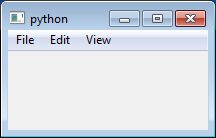
#------------------------------------------------------------------------------
# Copyright (c) 2013, Nucleic Development Team.
#
# Distributed under the terms of the Modified BSD License.
#
# The full license is in the file COPYING.txt, distributed with this software.
#------------------------------------------------------------------------------
""" An example of the `MenuBar` widget.
This example demonstrates the use of the `MenuBar` widget. A `MenuBar`
can have an arbitrary number of children, which must be `Menu` widgets.
A `Menu` can have an arbitrary number of children which must be `Menu`
widgets or `Action` widgets. An `Menu` child becomes a submenu, and an
`Action` is represented as a clickable menu item. A `MenuBar` must be
used as the child of a `MainWindow`.
This example also demonstrates the `ActionGroup` widget. An `ActionGroup`
is used logically group multiple `Action` widgets together. Changes to
the `enabled` or `visible` state of the `ActionGroup` apply to all of the
`Action` widgets in that group. Additionally, the `ActionGroup` is the
primary means of making `Action` widgets exclusive. The default behavior
of the group is to make all child `Action` widgets mutually exclusive.
This can be disabled by setting `exclusive = False` on the `ActionGroup`.
<< autodoc-me >>
"""
from enaml.widgets.api import MainWindow, MenuBar, Menu, Action, ActionGroup
enamldef Main(MainWindow):
MenuBar:
Menu:
title = '&File'
Action:
text = 'New File\tCtrl+N'
triggered :: print 'New File triggered'
Action:
text = 'Open File\tCtrl+O'
triggered :: print 'Open File triggered'
Action:
text = 'Open Folder...'
triggered :: print 'Open Folder triggered'
Menu:
title = '&Edit'
Action:
text = 'Undo\tCtrl+Z'
triggered :: print 'Undo triggered'
Action:
text = 'Redo\tCtrl+R'
triggered :: print 'Redo triggered'
Menu:
title = 'Undo Selection'
Action:
text = 'Undo Insert\tCtrl+U'
triggered :: print 'Undo Insert triggered'
Action:
text = 'Redo Insert\tCtrl+Shift+U'
enabled = False
triggered :: print 'Redo Insert triggered'
Action:
separator = True
Action:
text = 'Cut\tCtrl+X'
triggered :: print "Cut triggered"
Action:
text = 'Copy\tCtrl+C'
triggered :: print 'Copy triggered'
Action:
text = 'Paste\tCtrl+V'
triggered :: print 'Paste triggered'
Menu:
title = '&View'
ActionGroup:
Action:
checkable = True
text = 'Center'
toggled :: print '%s toggled %s' % (text, 'on' if checked else 'off')
Action:
checkable = True
text = 'Left'
toggled :: print '%s toggled %s' % (text, 'on' if checked else 'off')
Action:
checkable = True
text = 'Right'
toggled :: print '%s toggled %s' % (text, 'on' if checked else 'off')
Action:
checkable = True
text = 'Justify'
toggled :: print '%s toggled %s' % (text, 'on' if checked else 'off')