- Getting Started
- Developer Guides
- Architecture Reference
- FAQs
- Examples
- Tutorial Examples
- Widgets Examples
- Buttons Example
- Context Menu Example
- Dock Area Example
- Dock Pane Example
- Dual Slider Example
- File Dialog Example
- Flow Area Example
- Form Example
- Group Box Example
- Image View Example
- Main Window Example
- Menu Bar Example
- Mpl Canvas Example
- Notebook Example
- Popup Menu Example
- Popup View Example
- Progress Bar Example
- Scroll Area Example
- Slider Example
- Spin Box Example
- Splitter Example
- Tool Bar Example
- Vtk Canvas Example
- Window Example
- Window Children Example
- Window Closing Example
- Layout Examples
- Stdlib Examples
- Dynamic Examples
- Aliases Examples
- Styling Examples
- Templates Examples
- Applib Examples
- Workbench Examples
- API Reference
Popup Menu Example¶
This example demonstrates how to popup a menu.
A menu can be popped up in 2-ways. The first is by declaring the menu as
a child of a widget and setting the 'context_menu' attribute to True. The
second method is by creating the menu on-demand, and then invoking it's
'popup()' method to show the menu at the current mouse location.
$ enaml-run popup_menu
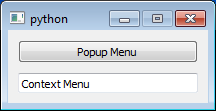
#------------------------------------------------------------------------------
# Copyright (c) 2013, Nucleic Development Team.
#
# Distributed under the terms of the Modified BSD License.
#
# The full license is in the file COPYING.txt, distributed with this software.
#------------------------------------------------------------------------------
""" This example demonstrates how to popup a menu.
A menu can be popped up in 2-ways. The first is by declaring the menu as
a child of a widget and setting the 'context_menu' attribute to True. The
second method is by creating the menu on-demand, and then invoking it's
'popup()' method to show the menu at the current mouse location.
<< autodoc-me >>
"""
from enaml.widgets.api import (
Window, Container, PushButton, Menu, Action, Field
)
enamldef PopupMenu(Menu):
Action:
text = 'foo'
triggered :: print text + ' triggered'
Action:
text = 'bar'
triggered :: print text + ' triggered'
Action:
text = 'baz'
triggered :: print text + ' triggered'
Action:
text = 'spam'
triggered :: print text + ' triggered'
Action:
text = 'ham'
triggered :: print text + ' triggered'
enamldef Main(Window):
Container:
PushButton:
text = 'Popup Menu'
clicked :: PopupMenu().popup()
Field:
text = 'Context Menu'
read_only = True
PopupMenu:
context_menu = True