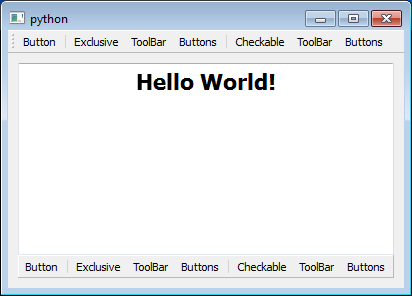#------------------------------------------------------------------------------
# Copyright (c) 2013, Nucleic Development Team.
#
# Distributed under the terms of the Modified BSD License.
#
# The full license is in the file COPYING.txt, distributed with this software.
#------------------------------------------------------------------------------
""" An example of the `ToolBar` widget.
This example demonstrates the use of the `ToolBar` widget. A `ToolBar`
can have an arbitrary number of children, which must be `Action` widgets.
In this fashion, a `ToolBar` is very similar to a `Menu` in a `MenuBar`.
The `ToolBar` also supports `ActionGroup` widgets in the same manner as
a `Menu`. A `ToolBar` is typically used as a child of a `MainWindow`,
but it can also used as a child of a `Container` and layed out using
constraints.
Implementation Notes:
The tool bar facilities in Wx are very weak. Due to technical
limitations, the `ToolBar` widget in Wx does not have the slick
docking features which are available in Qt. It also does not
look nice when used as the child of a `Container`. If a `ToolBar`
is required for a particular application, strongly prefer the
Qt backend over Wx (this is generally a good life-rule).
<< autodoc-me >>
"""
from enaml.layout.api import vbox
from enaml.widgets.api import (
MainWindow, ToolBar, Action, ActionGroup, Container, Html
)
enamldef MyToolBar(ToolBar):
Action:
text = 'Button'
tool_tip = text
ActionGroup:
Action:
separator = True
Action:
checkable = True
text = 'Exclusive'
triggered :: print 'triggered'
toggled :: print 'toggled'
Action:
checkable = True
text = 'ToolBar'
Action:
checkable = True
text = 'Buttons'
Action:
separator = True
Action:
checkable = True
text = 'Checkable'
Action:
checkable = True
text = 'ToolBar'
Action:
checkable = True
text = 'Buttons'
enamldef Main(MainWindow):
MyToolBar:
pass
Container:
constraints = [vbox(html, tbar, spacing=0)]
Html: html:
source = '<h1><center>Hello World!</center></h1>'
MyToolBar: tbar:
pass