Demo¶
Output of Oct2Py demo script, showing most of the features of the library. Note that the two plot commands will generate an interactive plot in the actual demo. To run interactively:
>>> #########################
>>> # Oct2Py demo
>>> #########################
>>> import numpy as np
>>> from oct2py import Oct2Py
>>> oc = Oct2Py()
>>> # basic commands
>>> print(oc.abs(-1))
1
>>> print(oc.upper('xyz'))
XYZ
>>> # plotting
>>> oc.plot([1,2,3],'-o', linewidth=2)
Press Enter to continue...
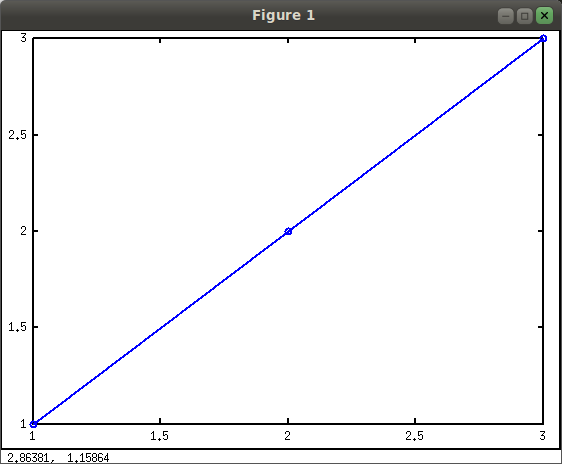
>>> oc.close()
>>> xx = np.arange(-2*np.pi, 2*np.pi, 0.2)
>>> oc.surf(np.subtract.outer(np.sin(xx), np.cos(xx)))
Press Enter to continue...
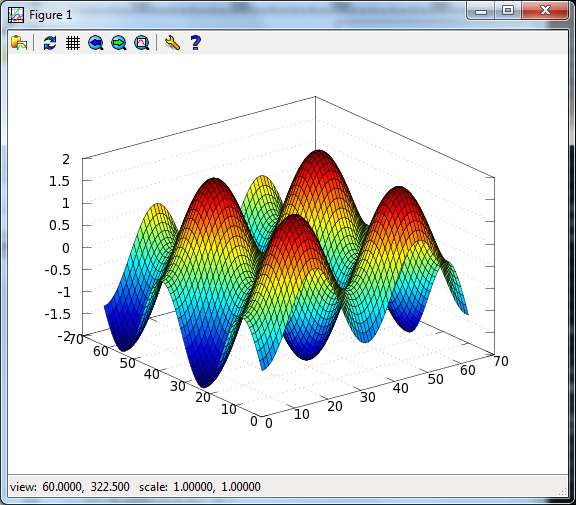
>>> oc.close()
>>> # getting help
>>> help(oc.svd)
Help on function svd in module oct2py.session:
svd(*args, **kwargs)
`svd' is a function from the file c:\Program Files\Octave-3.6.2\lib\octave\3.6.2\oct\i686-pc-mingw32\svd.oct
-- Loadable Function: S = svd (A)
-- Loadable Function: [U, S, V] = svd (A)
-- Loadable Function: [U, S, V] = svd (A, ECON)
Compute the singular value decomposition of A
A = U*S*V'
The function `svd' normally returns only the vector of singular
values. When called with three return values, it computes U, S,
and V. For example,
svd (hilb (3))
returns
ans =
1.4083189
0.1223271
0.0026873
and
[u, s, v] = svd (hilb (3))
returns
u =
-0.82704 0.54745 0.12766
-0.45986 -0.52829 -0.71375
-0.32330 -0.64901 0.68867
s =
1.40832 0.00000 0.00000
0.00000 0.12233 0.00000
0.00000 0.00000 0.00269
v =
-0.82704 0.54745 0.12766
-0.45986 -0.52829 -0.71375
-0.32330 -0.64901 0.68867
If given a second argument, `svd' returns an economy-sized
decomposition, eliminating the unnecessary rows or columns of U or
V.
See also: svd_driver, svds, eig
Additional help for built-in functions and operators is
available in the on-line version of the manual. Use the command
`doc <topic>' to search the manual index.
Help and information about Octave is also available on the WWW
at http://www.octave.org and via the help@octave.org
mailing list.
>>> # single vs. multiple return values
>>> print(oc.svd(np.array([[1,2], [1,3]])))
[[ 3.86432845]
[ 0.25877718]]
>>> U, S, V = oc.svd([[1,2], [1,3]])
>>> print(U, S, V)
[[-0.57604844 -0.81741556]
[-0.81741556 0.57604844]] [[ 3.86432845 0. ]
[ 0. 0.25877718]] [[-0.36059668 -0.93272184]
[-0.93272184 0.36059668]]
>>> # low level constructs
>>> oc.eval("y=ones(3,3)")
>>> print(oc.pull("y"))
[[ 1. 1. 1.]
[ 1. 1. 1.]
[ 1. 1. 1.]]
>>> oc.eval("x=zeros(3,3)", verbose=True)
>>> t = oc.eval('rand(1, 2)', verbose=True)
>>> y = np.zeros((3,3))
>>> oc.push('y', y)
>>> print(oc.pull('y'))
[[ 0. 0. 0.]
[ 0. 0. 0.]
[ 0. 0. 0.]]
>>> from oct2py import Struct
>>> y = Struct()
>>> y.b = 'spam'
>>> y.c.d = 'eggs'
>>> print(y.c['d'])
eggs
>>> print(y)
{'c': {'d': 'eggs'}, 'b': 'spam'}
>>> #########################
>>> # Demo Complete!
>>> #########################