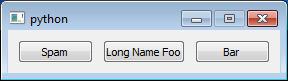#------------------------------------------------------------------------------
# Copyright (c) 2013, Nucleic Development Team.
#
# Distributed under the terms of the Modified BSD License.
#
# The full license is in the file COPYING.txt, distributed with this software.
#------------------------------------------------------------------------------
""" An example which demonstrates the manual specification of an `hbox`.
This example demonstrates how one would manually define the constraints
for an `hbox` style layout. In fact, the `hbox` layout helper generates
the primitive constraints in a fashion very similar to this example.
The intent of this example is to demonstrate that all of the layout
helper functions can be distilled down to a list of primitive
constraints.
<< autodoc-me >>
"""
from enaml.widgets.api import Window, Container, PushButton
enamldef Main(Window):
Container:
constraints = [
# Horizontal Constraints
contents_left == pb1.left,
pb1.right + 10 == pb2.left,
pb2.right + 10 == pb3.left,
pb3.right == contents_right,
# Vertical Constraints
(contents_top == pb1.top) | 'medium',
(contents_top == pb2.top) | 'medium',
(contents_top == pb3.top) | 'medium',
(pb1.bottom == contents_bottom) | 'medium',
(pb2.bottom == contents_bottom) | 'medium',
(pb3.bottom == contents_bottom) | 'medium',
]
PushButton: pb1:
text = 'Spam'
PushButton: pb2:
text = 'Long Name Foo'
PushButton: pb3:
text = 'Bar'