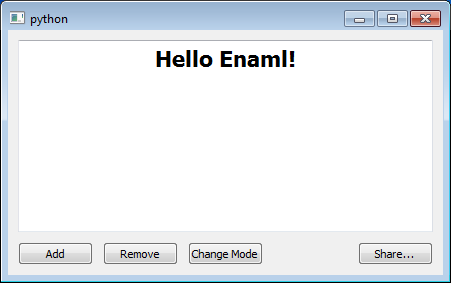An example of how constraints can be used to create fluid layouts.
At the top of the layout is an `Html` widget which expands to fill the
available space. Below the `Html` are four `PushButton` widgets. On the
left are the Add and Remove buttons, which hug the left side of the window
and stay close to each other. Hugging the bottom right corner is the Share
`PushButton`. Centered is the Change Mode `PushButton`. However, as the
window gets resized, the Change Mode button may not be able to be centered,
but it will always leave a gap between it and its two neighbors. This
type of behavior (selective centering) is difficult-if-not-impossible to
acheive with traditional box style layouts.
#------------------------------------------------------------------------------
# Copyright (c) 2013, Nucleic Development Team.
#
# Distributed under the terms of the Modified BSD License.
#
# The full license is in the file COPYING.txt, distributed with this software.
#------------------------------------------------------------------------------
""" An example of how constraints can be used to create fluid layouts.
At the top of the layout is an `Html` widget which expands to fill the
available space. Below the `Html` are four `PushButton` widgets. On the
left are the Add and Remove buttons, which hug the left side of the window
and stay close to each other. Hugging the bottom right corner is the Share
`PushButton`. Centered is the Change Mode `PushButton`. However, as the
window gets resized, the Change Mode button may not be able to be centered,
but it will always leave a gap between it and its two neighbors. This
type of behavior (selective centering) is difficult-if-not-impossible to
acheive with traditional box style layouts.
<< autodoc-me >>
"""
from enaml.layout.api import hbox, vbox, spacer, align
from enaml.widgets.api import Window, Html, Container, PushButton
enamldef Main(Window):
Container:
constraints = [
# Arrange the Html Frame above the horizontal row of butttons
vbox(
html_frame,
hbox(
add_button, remove_button, spacer,
change_mode_button, spacer, share_button,
),
),
# Weakly align the centers of the Html frame and the center
# button. Declaring this constraint as 'weak' is what allows
# the button to ignore the constraint as he window is resized
# too small to allow it to be centered.
align('h_center', html_frame, change_mode_button) | 'weak',
# Set a sensible minimum height for the frame
html_frame.height >= 150,
]
Html: html_frame:
source = '<center><h1>Hello Enaml!</h1></center>'
PushButton: add_button:
text = 'Add'
PushButton: remove_button:
text = 'Remove'
clicked :: print 'removed'
PushButton: change_mode_button:
text = 'Change Mode'
PushButton: share_button:
text = 'Share...'